With so many different product names and offerings, it can be difficult to know which solution you need. In this article, we explore the difference between two popular Microsoft products – Dynamics 365 and the Power Platform.
What is the Power Platform?
The Power Platform family is rapidly growing and currently includes a suite of low code/no code tools that can be used to build various business solutions and include:
Power Platform tool #1: Power Apps
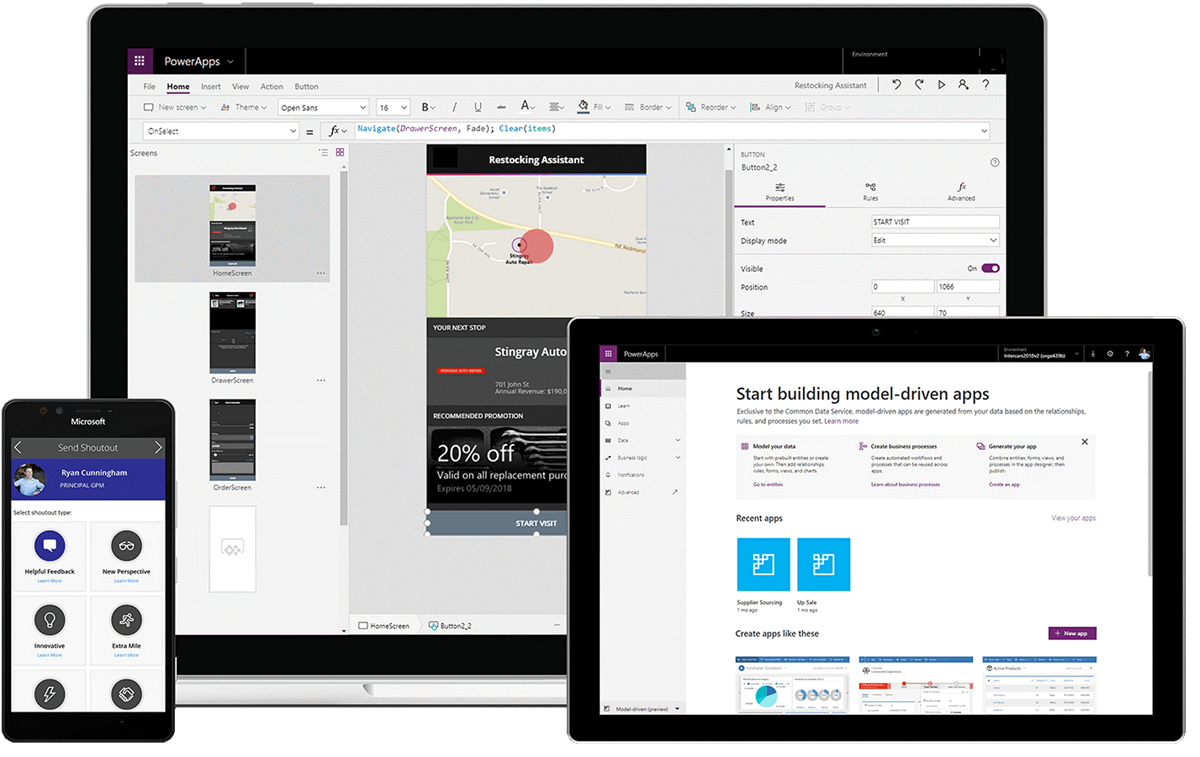
Power Apps is a platform that’s used for developing business apps and is made up of the following four components:
- Canvas apps – enable business applications to be designed and built from Microsoft Power Apps’ canvas without using traditional programming languages, such as C#. Elements can be drag-and-dropped on to the canvas to create an app
- Model-driven apps – an app designer tool is used to add components, including forms, views, charts and dashboards, to tables. On top of this, relationships are used to connect tables that can be navigated around, helping avoid data duplication
- Portals – is used to create external-facing websites that can be signed into, using numerous identities. Data can be viewed and created in Microsoft Dataverse. It’s also possible to anonymously browse through data
-
-
- Power Pages – a sub-set of Power Apps portals, Power Pages is an enterprise-grade, low-code SaaS platform that’s used to create and host modern external-facing business websites
-
- Microsoft Dataverse – is used to securely store and manage data within tables for business applications. A table is a set of rows (formerly referred to as records) and columns (formerly referred to as fields/attributes)
Power Platform tool #2: Power BI
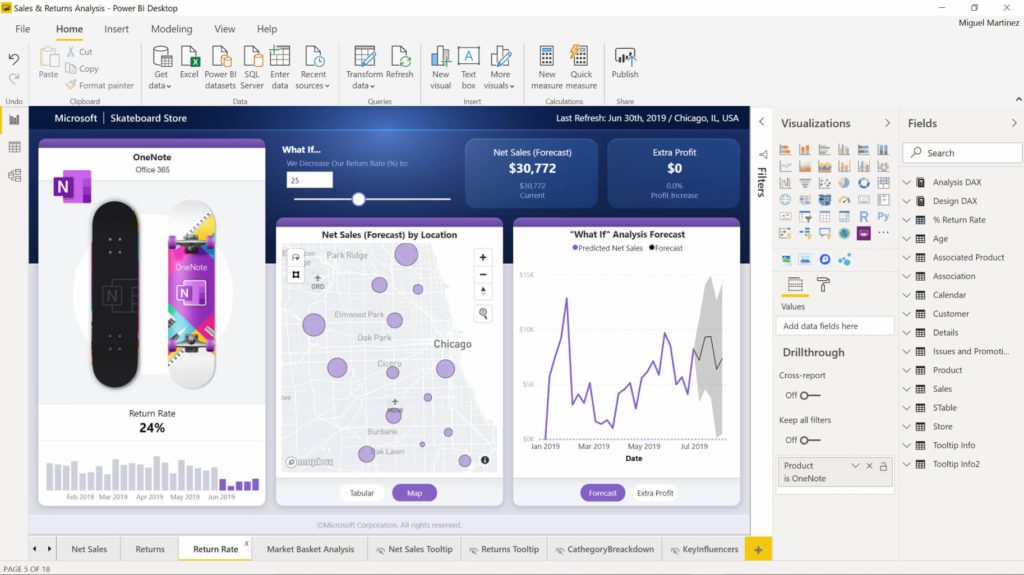
Also referred to as Microsoft Power BI, Power BI is essentially a suite of business intelligence, report and data visualisation tools that are used by both individuals and teams.
Power Platform tool #3: Power Automate
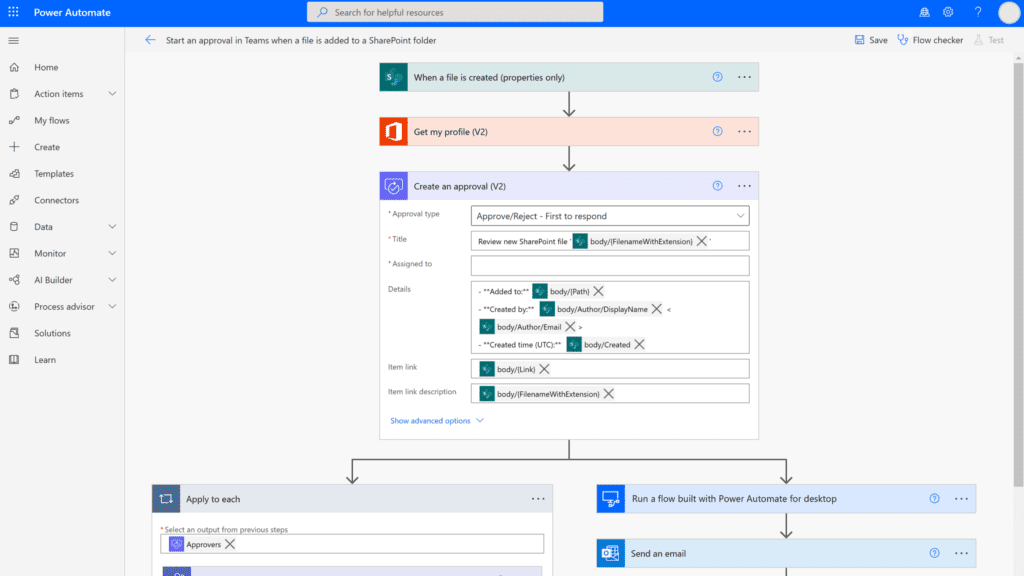
Is a set of services that’s used to create workflows between apps and services, helping synchronise files, collect data, and more, in the process. Three different types of Power Automate flows make up the overall Power Automate package:
- Cloud Flows – are used to trigger automation automatically, instantly or on a scheduled basis
- Desktop Flows – are used to automate web and desktop tasks
- Business Process Flows – guide people through business process flows involving interactions that need further development to reach a conclusion
Power Platform tool #4: Power Virtual Agents
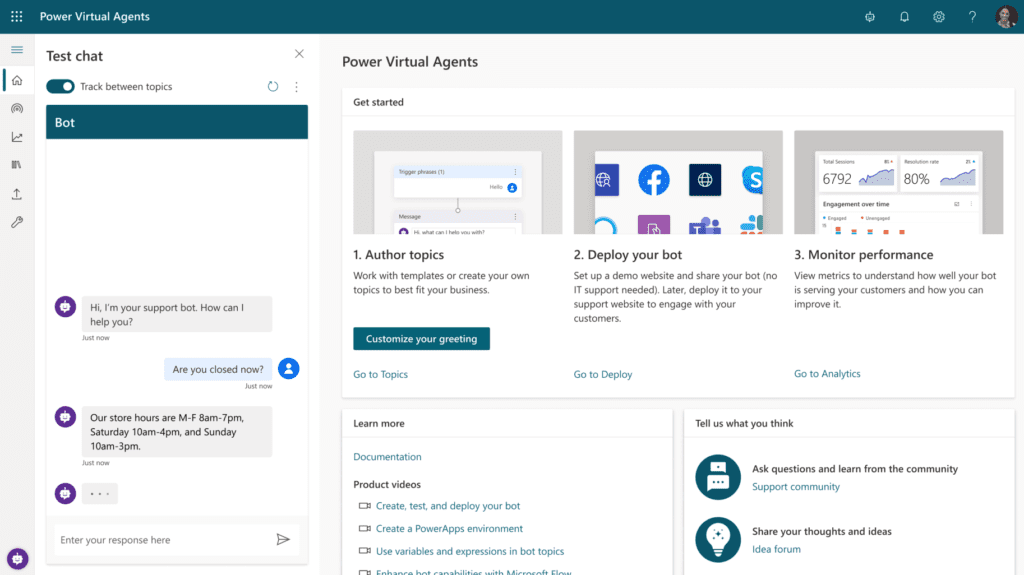
Is used to create software for writing chatbots, using a no-code interface.
What is Microsoft Dynamics 365?
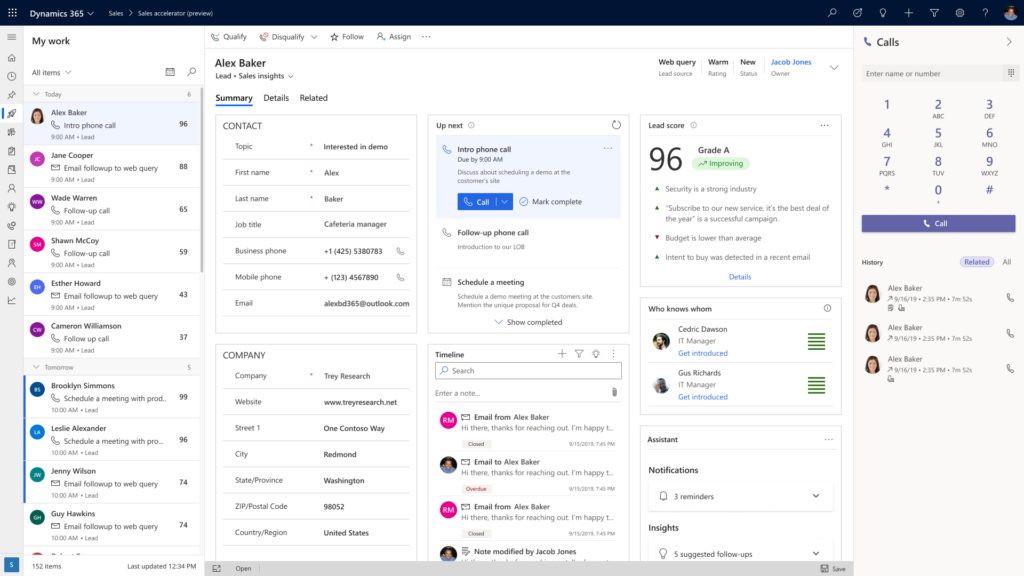
Microsoft Dynamics 365 comprises a suite of SaaS applications that are capable of working together within a single dataverse. The list of applications is extensive and includes Dynamics 365:
- Sales
- Marketing
- Customer Service
- Customer Voice
- Customer Insights
- Business Central
- Finance
- Finance and Operations
- Project Operations
- Intelligent Order Management
- Supply Chain Management
- Supply Chain Insights
- Commerce
- Connected Spaces
- Field Service
- Remote Assist
- Guides
- Fraud Protection
- Human Resources
Some more insight on Dynamics 365…
Dynamics 365 applications are feature-rich, with many of them leveraging numerous Microsoft technologies to provide modern business applications that aren’t out-of-the-box solutions. This is because:
- Every organisation is different – and has its own set of requirements
- Dynamics 365 applications are built – for a specific industry or a specific need
Knowing when to use Dynamics 365 and the Power Platform
If you find that the Dynamics 365 app is a good fit for your business and it’s within budget, then it’s the obvious choice because it’s built, tested and updated as part of your license fee.
However, just because you are using a Dynamics 365 app, doesn’t mean you can’t use the Power Platform alongside it. All of the Power Platform features can be used in isolation, but when there’s a dataverse being used by the Dynamics 365 app, it’s possible to create and extend applications into the same dataverse. In turn, this enables data to be shared without any integration.
For smaller business with smaller budgets, it’s not uncommon for the Power Platform to be used to build applications. There are several free apps that can be used as a template and adapted in line with requirements For example, if one of our clients needed a sales pipeline and basic CRM, we’d create a dataverse and deploy a rapid start CRM from the app store. Then we’d tailor the sales process and fields to create an affordable, cost effective solution.
If you have any queries about Dynamics 365 and Power Platform, are unsure about which option to implement or would like to find out more about how we can help you get the best results from the solutions mentioned above, get in touch with us.

Written By: Simon Jackson
With over two decades of hands-on experience with Microsoft Dynamics and an impressive 25-year track record in coding and business solutions consultancy, Simon brings a unique blend of expertise to his clients. His deep-rooted knowledge in Microsoft Technolgies, coupled with his extensive coding experience, equips him with a competitive edge in delivering effective and efficient solutions. Simon's distinguished career has largely been dedicated to serving clients within the financial sector and the burgeoning fintech industry. His client base is diverse and expansive, ranging from startups to established corporations, all of which have benefited from his invaluable insights and solutions. This demand for his expertise is a testament to his adeptness and reliability in the field. Simon's expertise extends beyond Dynamics solutions. He possesses a profound understanding of databases and software integrations, AI, security architectures, and the deployment of multi-country models. His proficiency in these areas ensures he can navigate complex technical landscapes and deliver tailored solutions that align with clients' strategic goals. His proven ability to integrate complex systems while ensuring robust security models stands as a testament to his adaptability and technical prowess.


