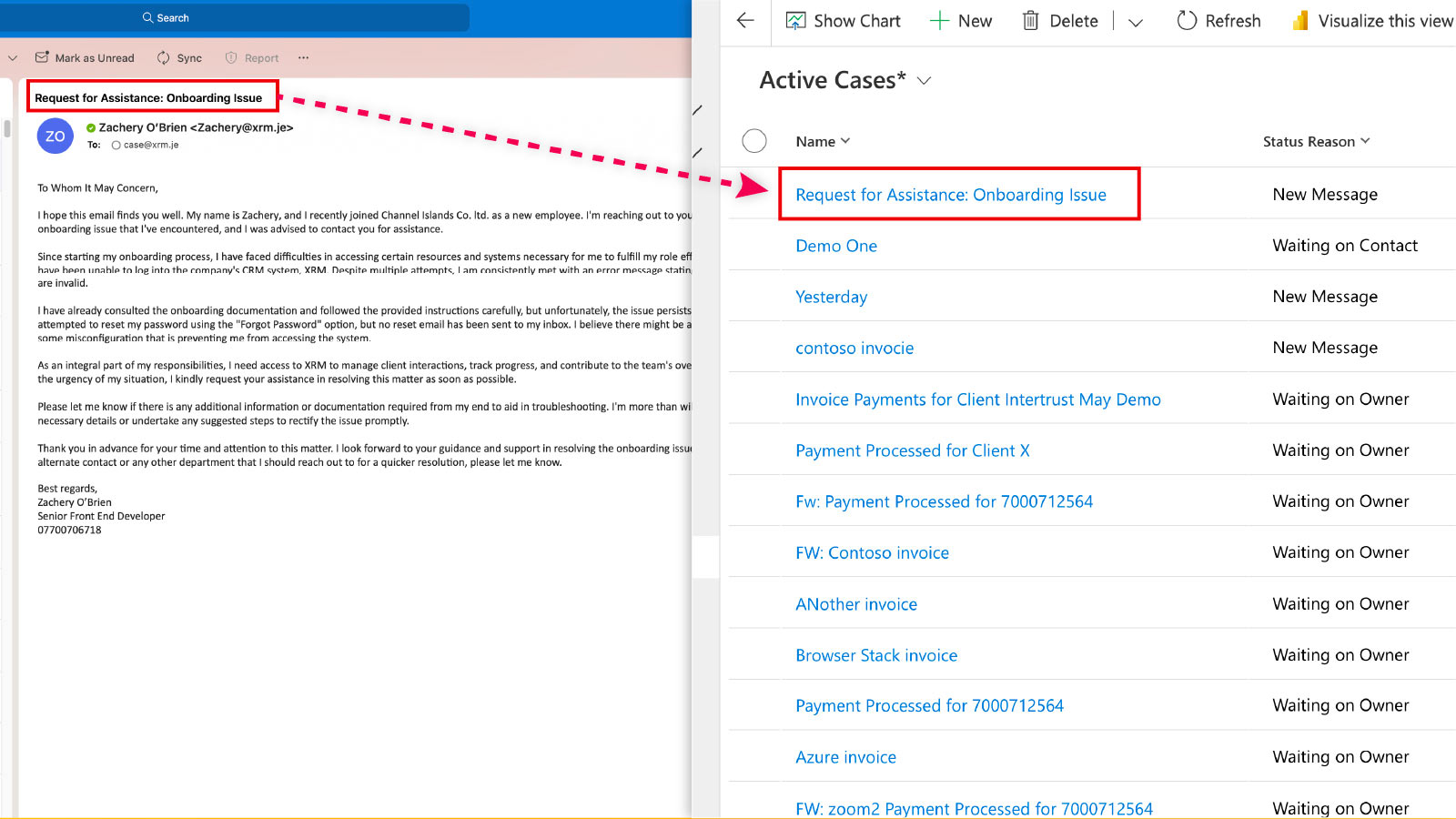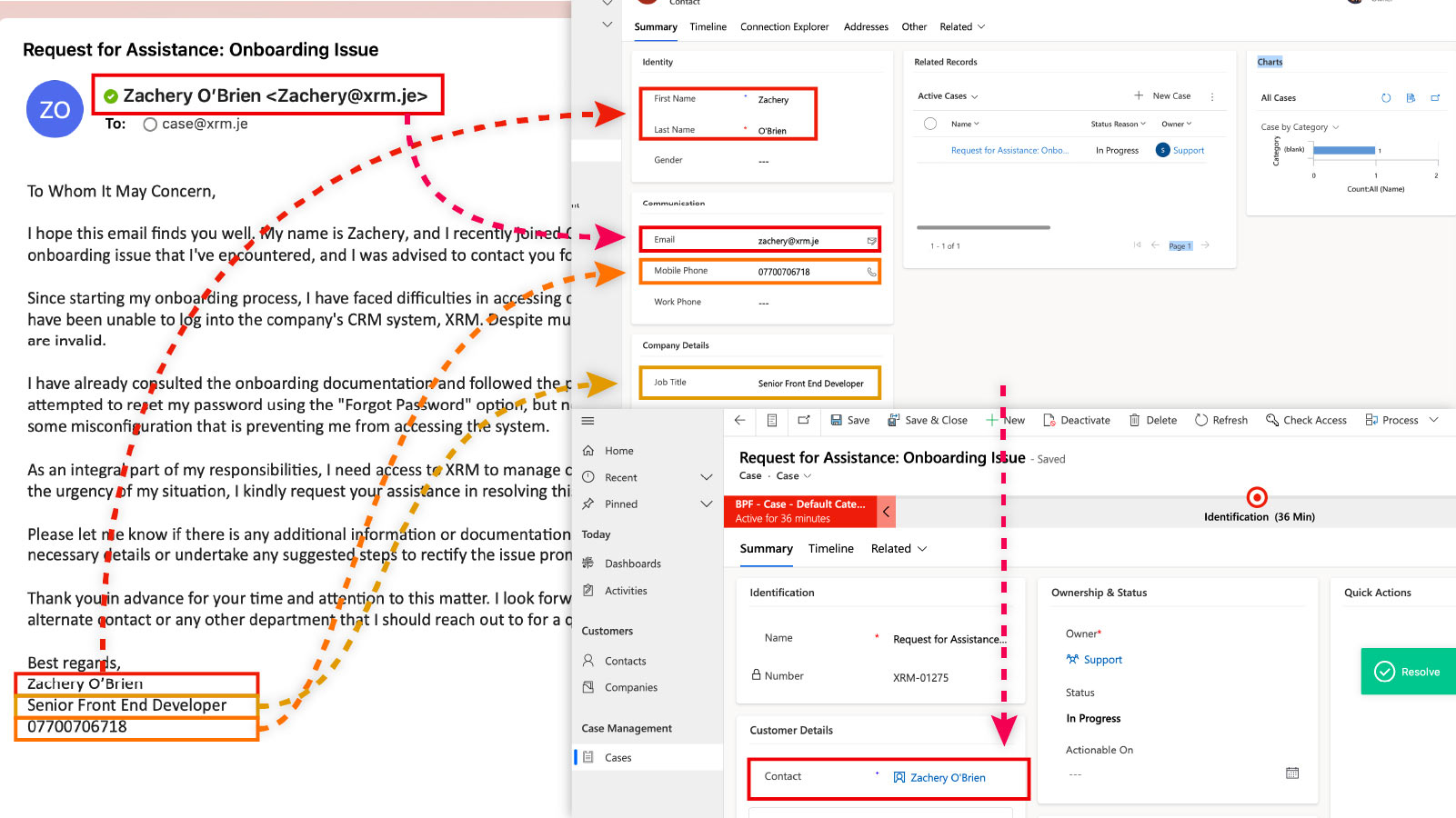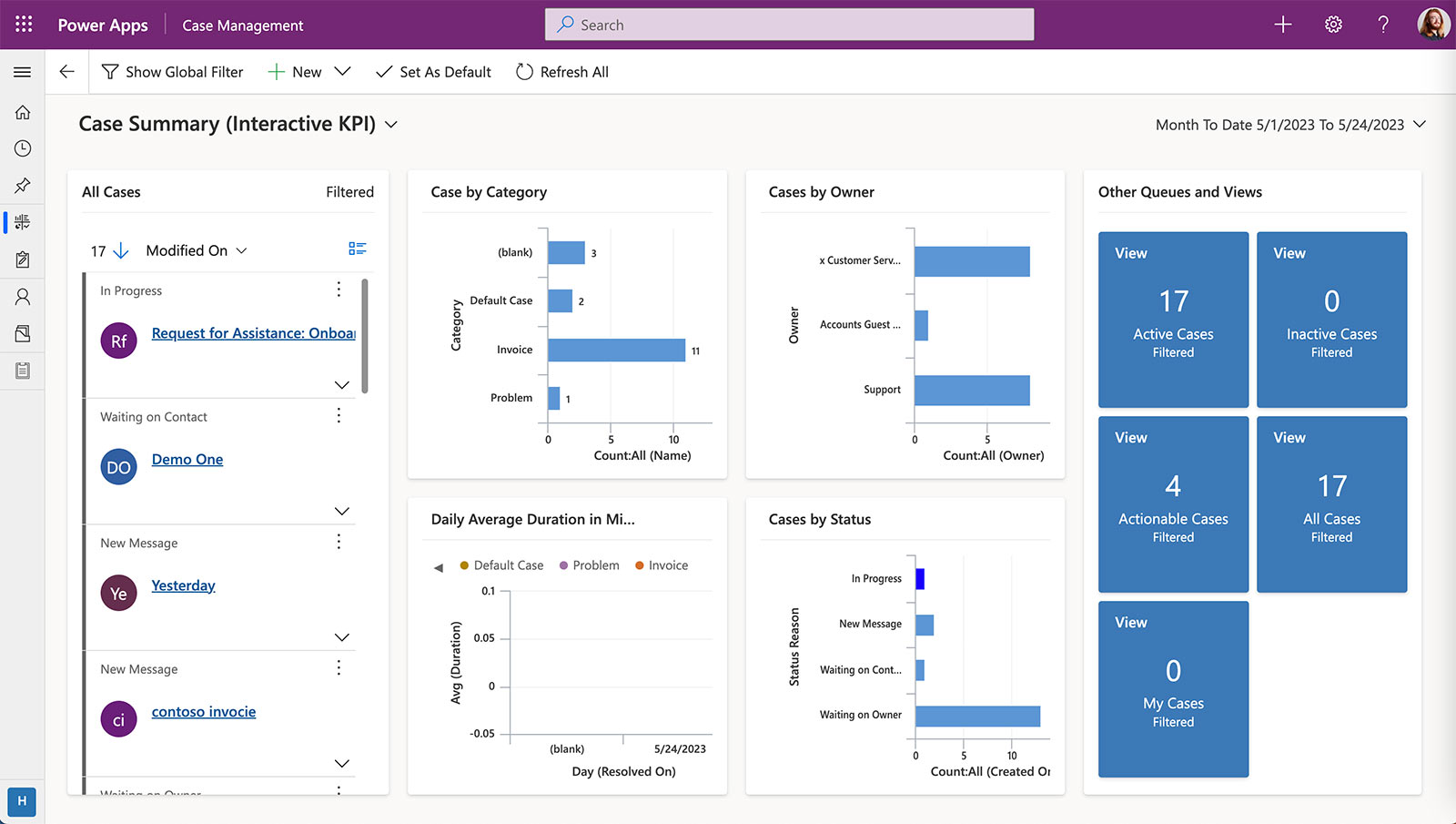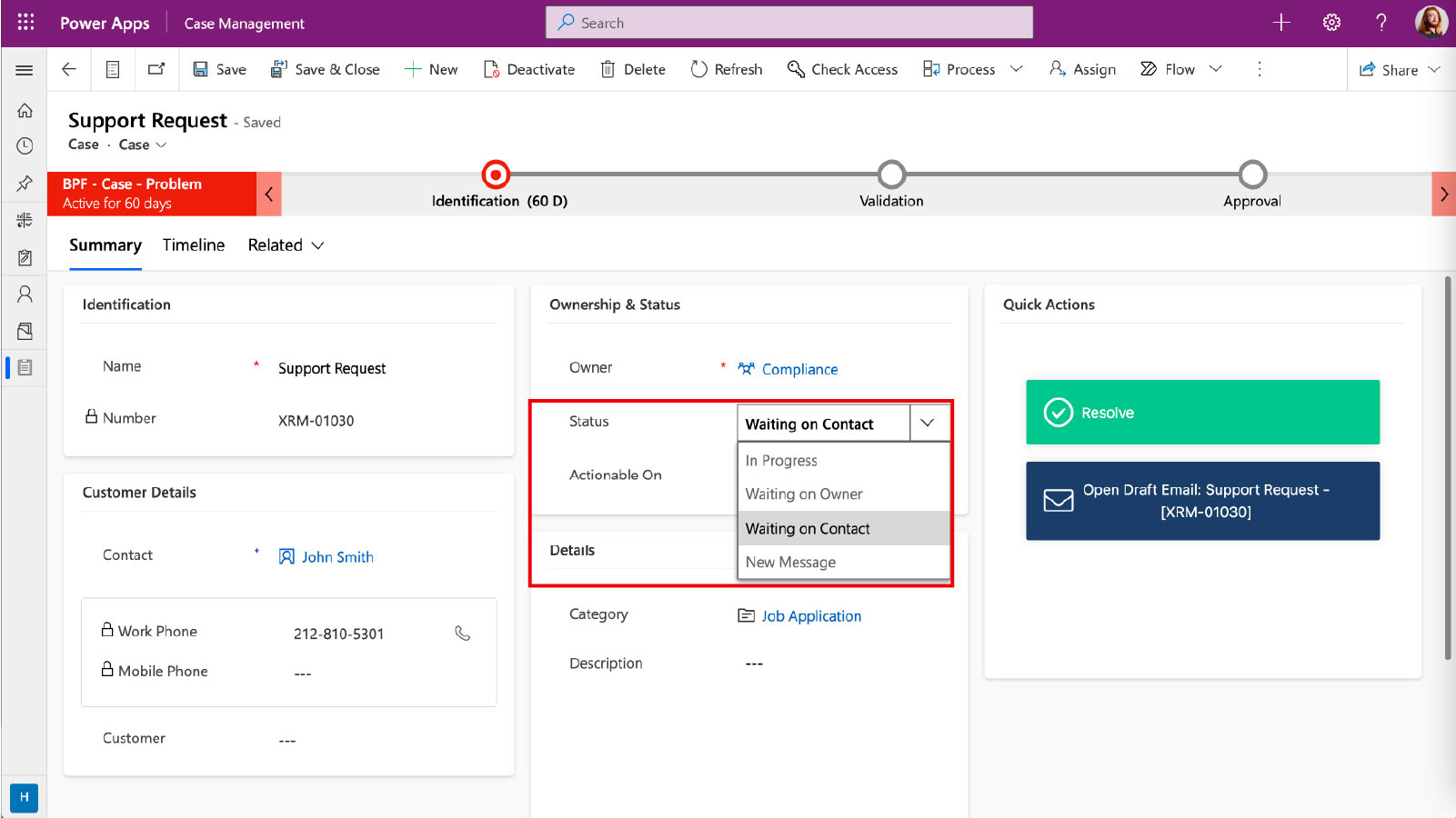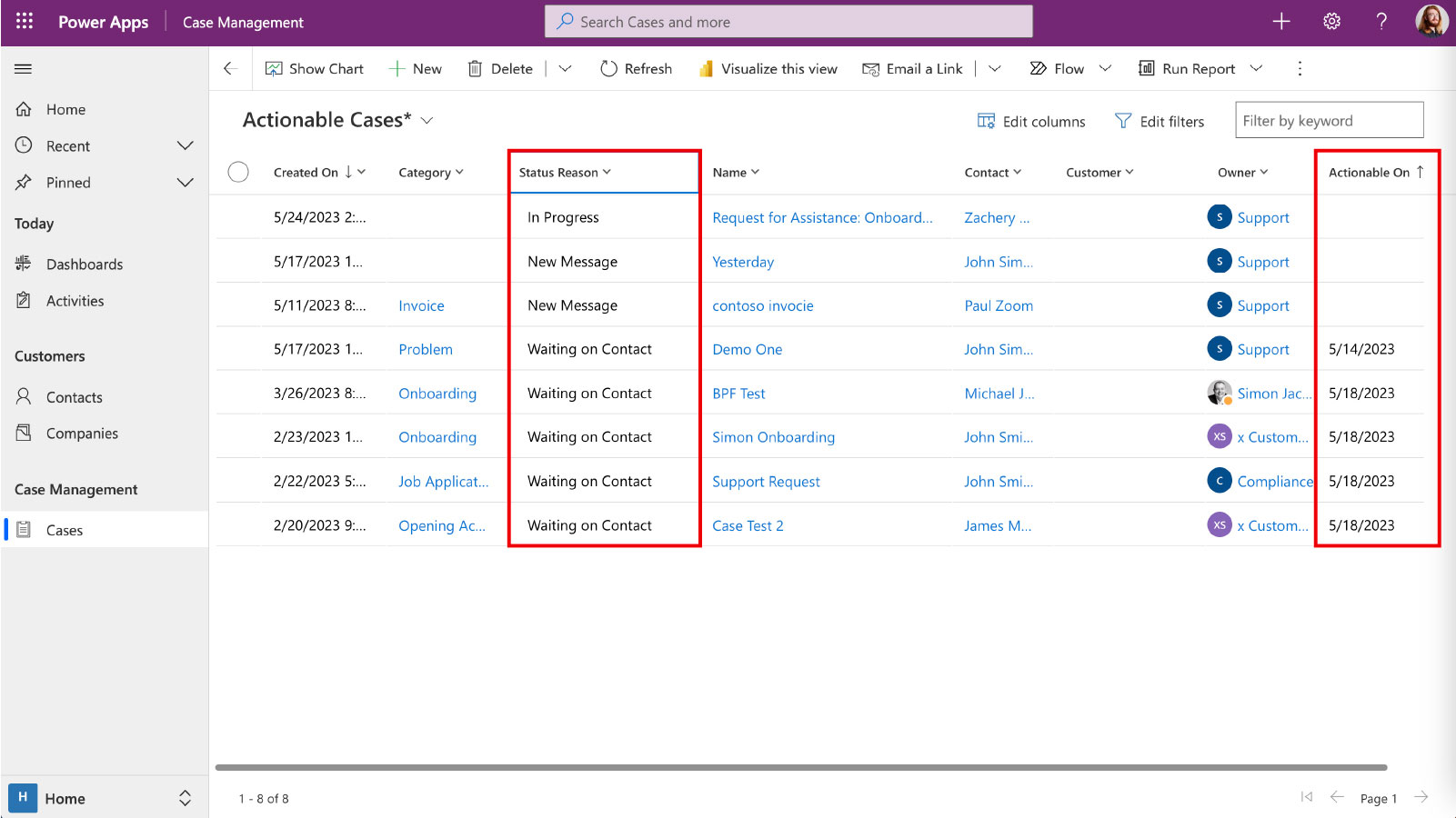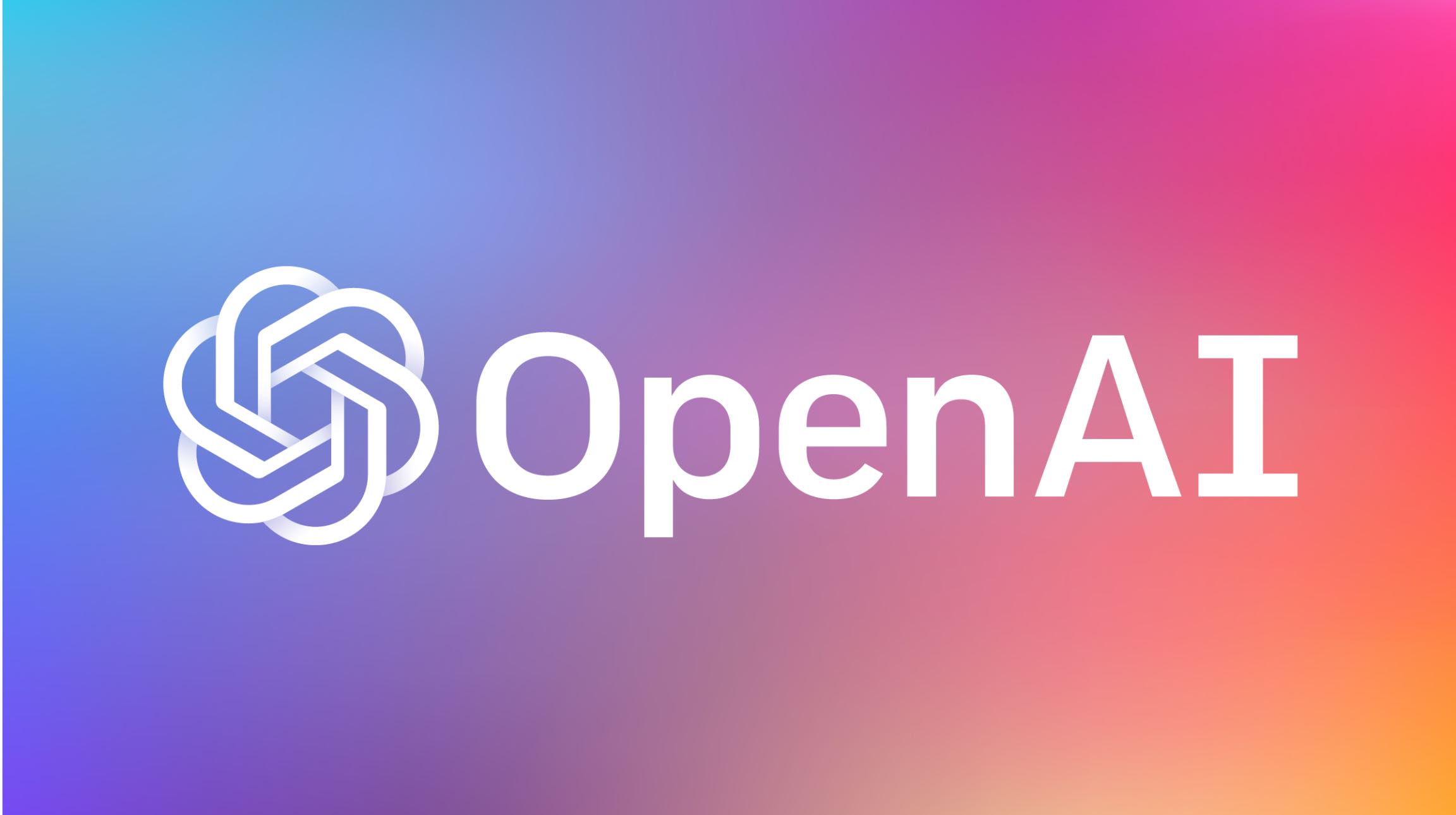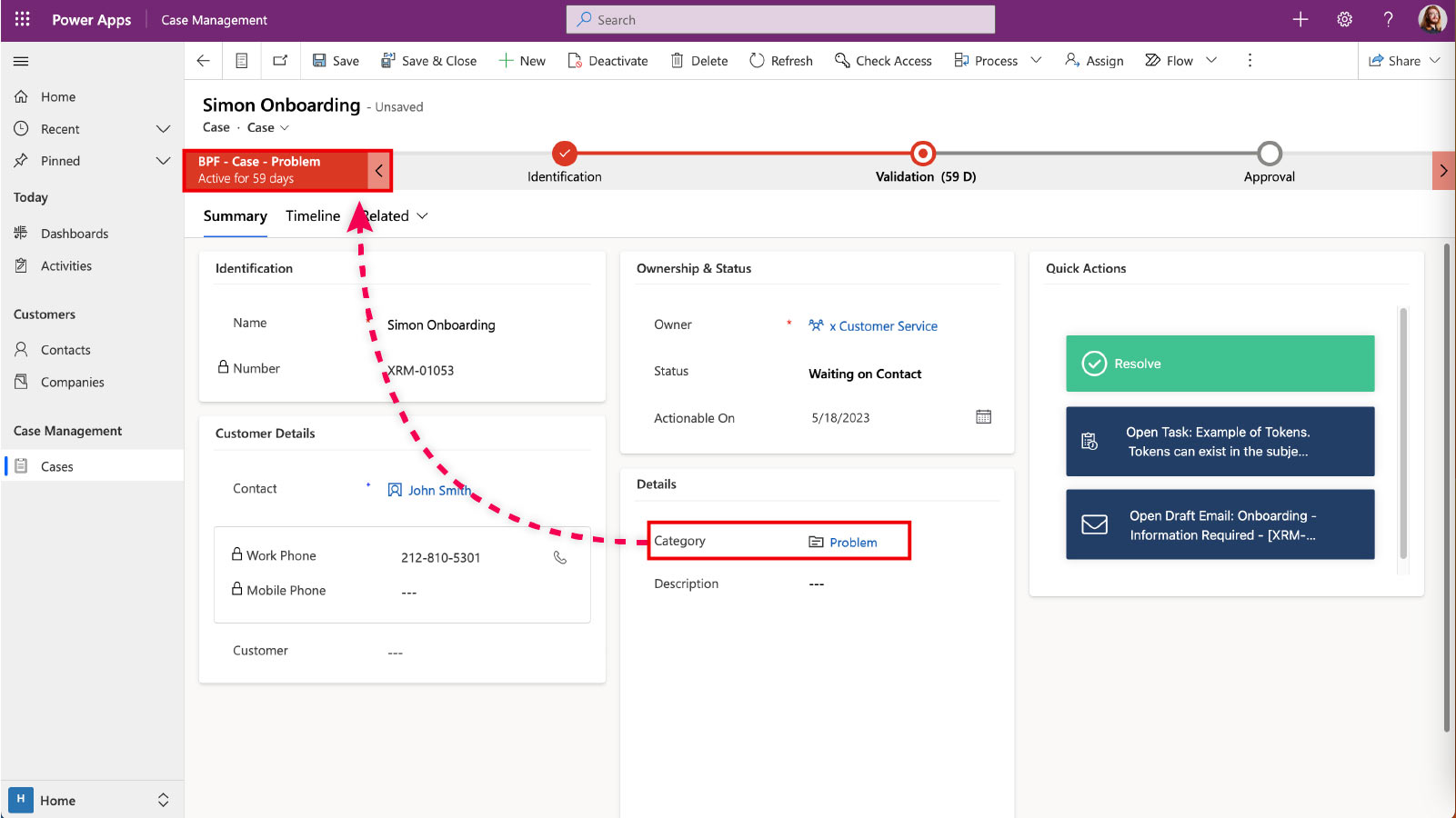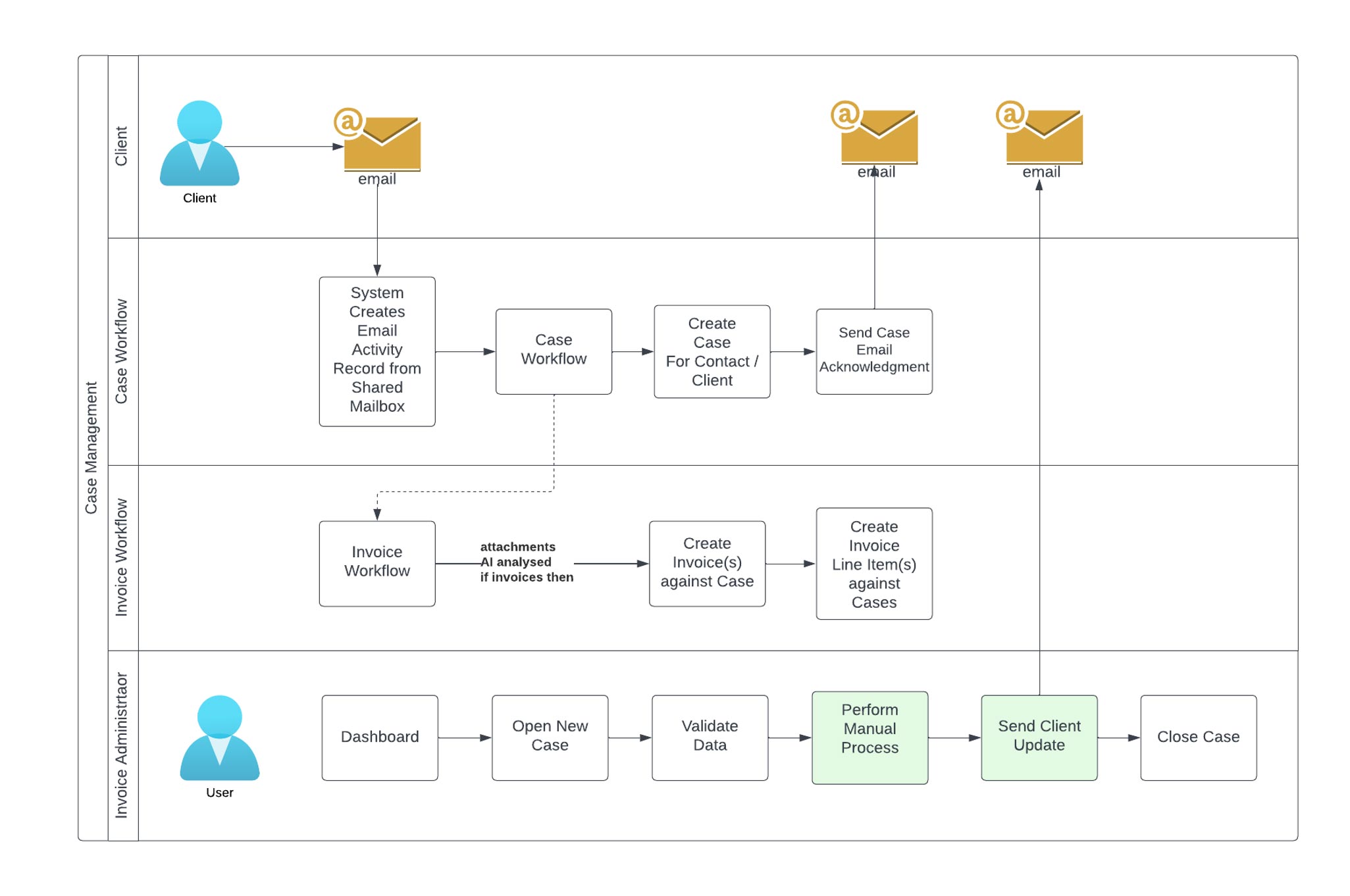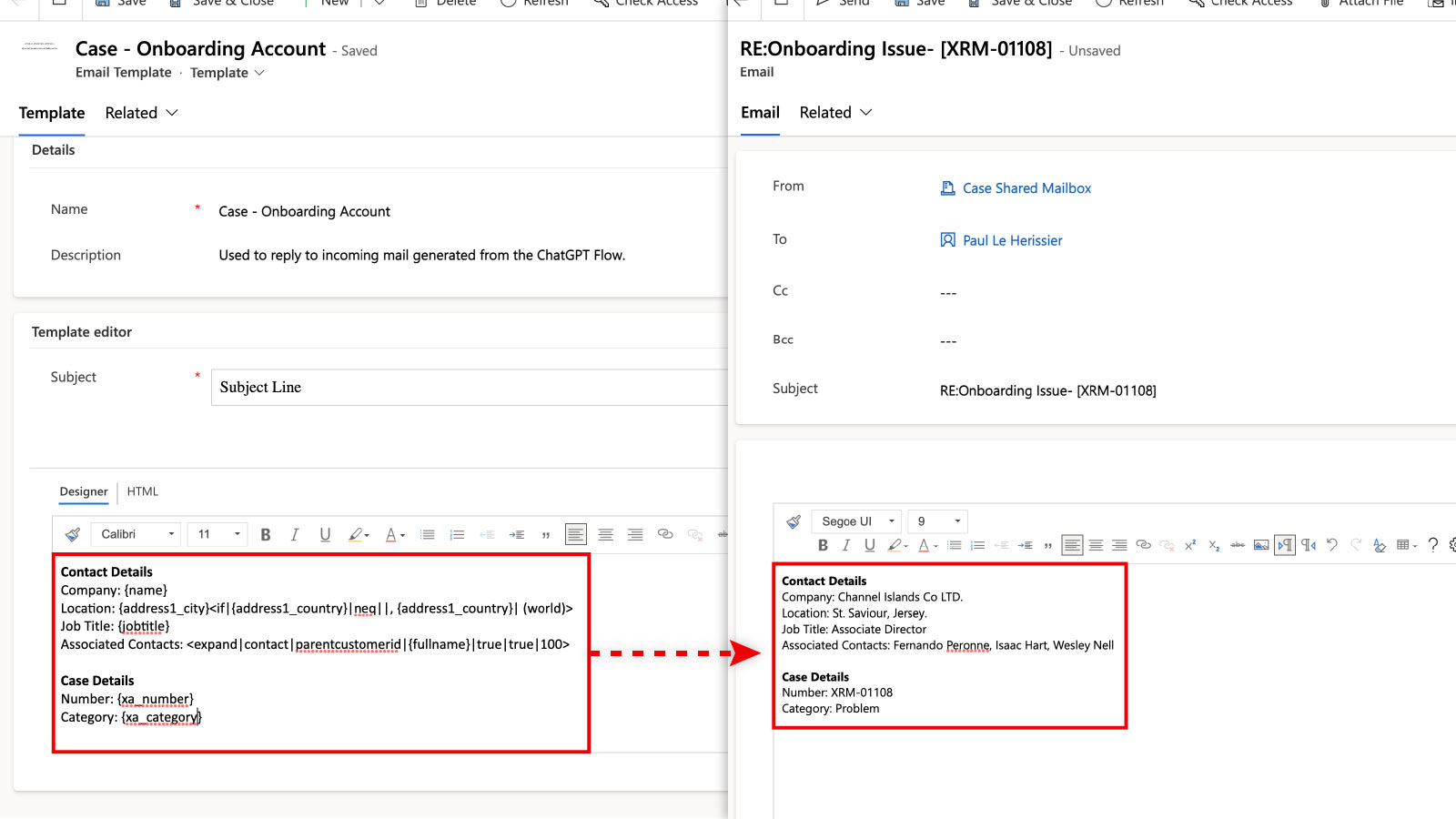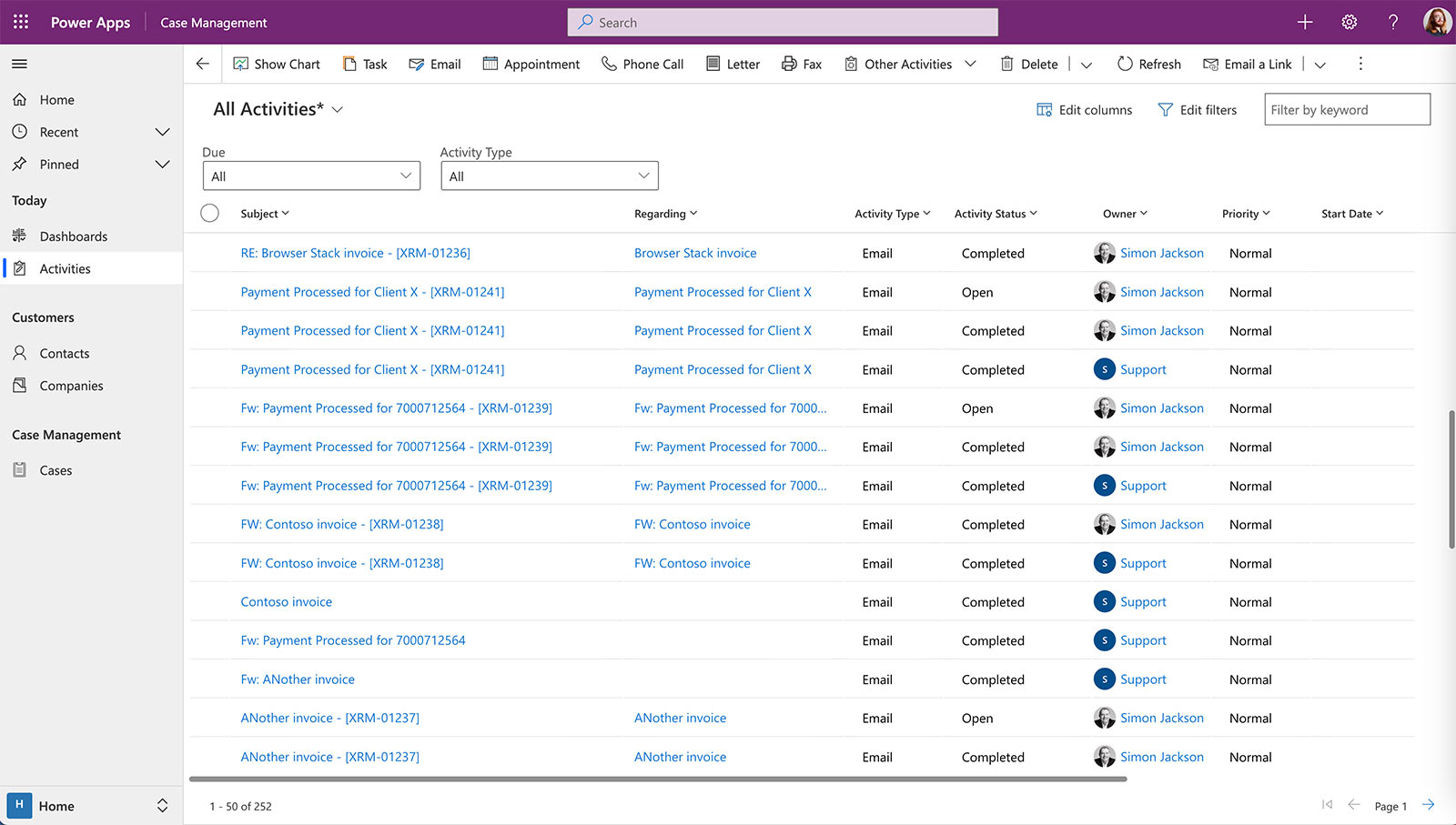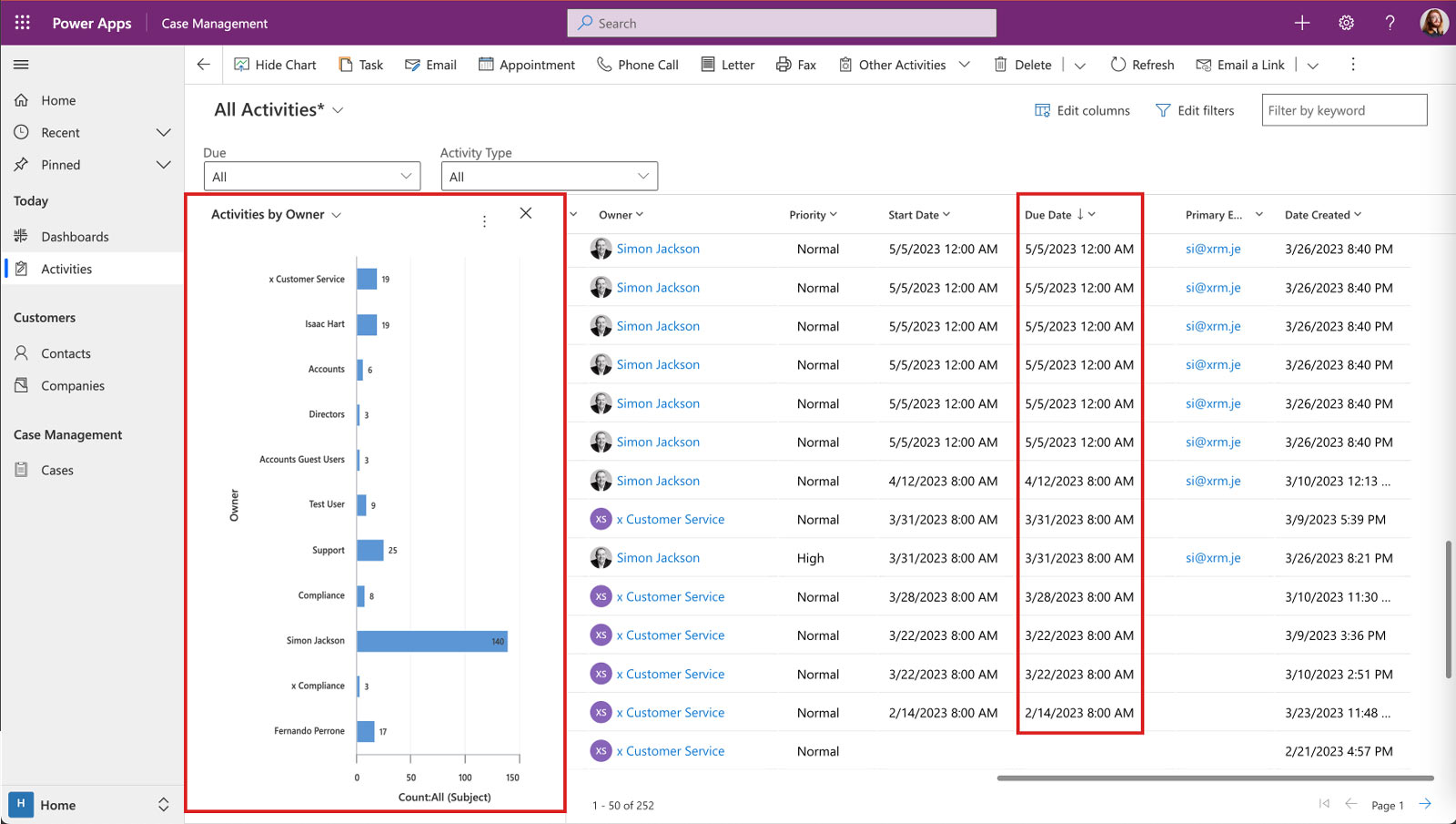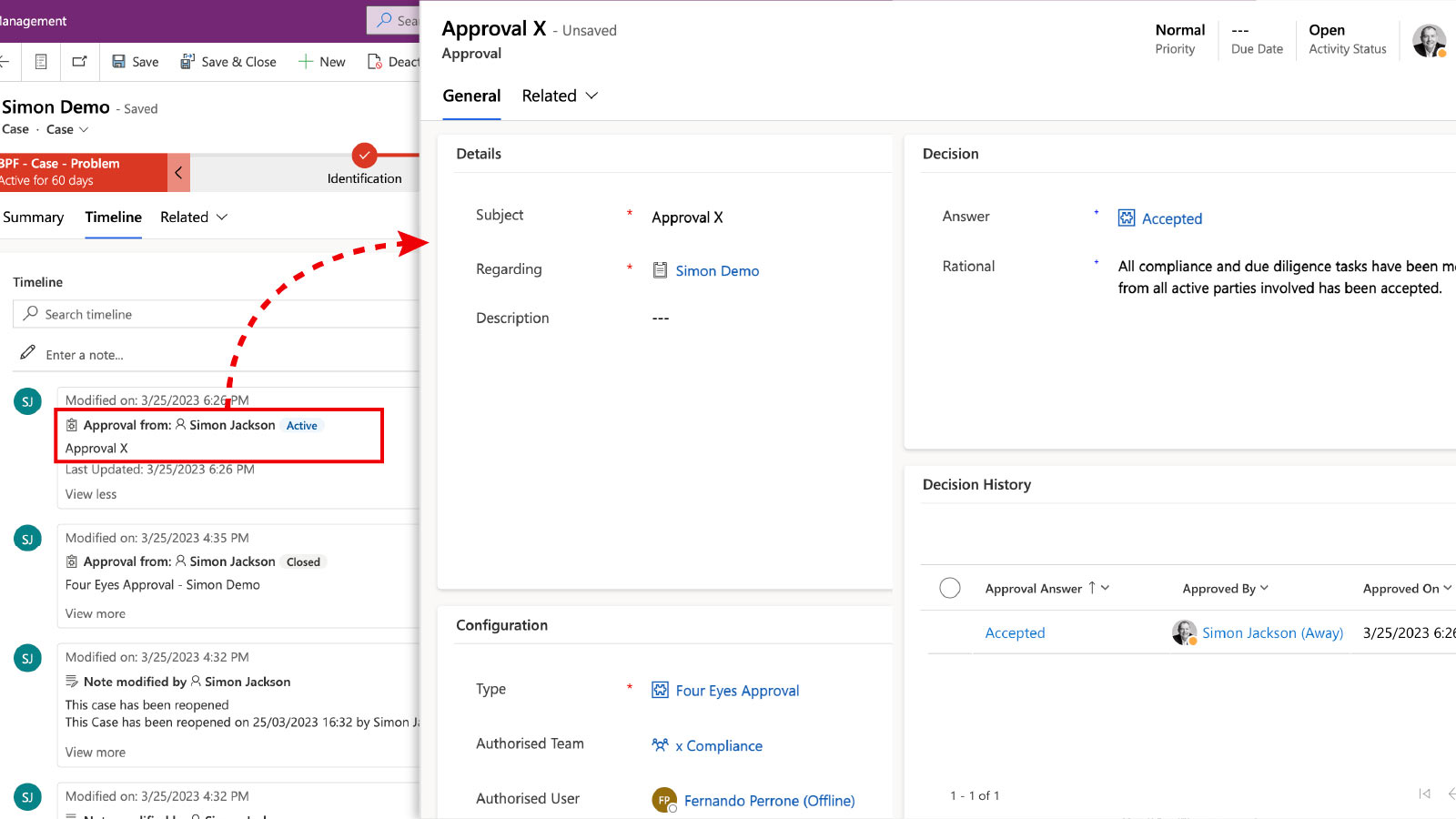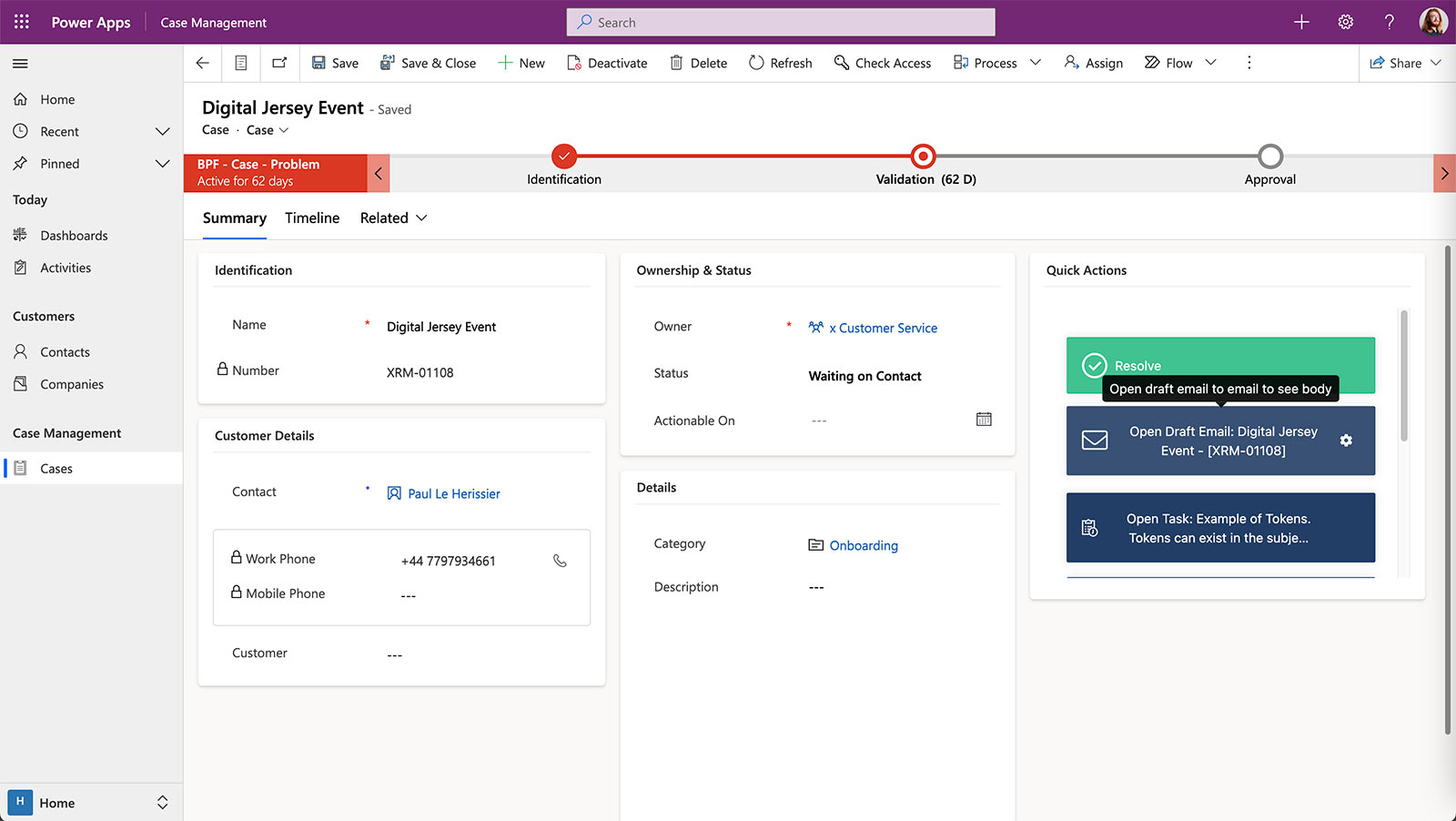Are you:
Struggling with shared mailbox and records management?
Losing track of customer queries and history?
Overwhelmed by your manual business processes?
Struggling to monitor your business performance?
Want to work smarter, not harder?
Case Management enhances business processes, improves records management & boosts overall operational efficiency.
Request a free 20 minute demo today!
Our team are eager to take you on a journey on why Case management is so powerful and discuss how it could be helping your business today.
Built for businesses of all sizes
From SMEs to large organisations, our flexible and cost effective software enables businesses to replace their outdated email and spreadsheet systems with a robust case management solution that’s built on Microsoft 365.
One system, so many benefits…
Case Management enables businesses to simplify, streamline and secure their business processes:
Automated Case Creation:
Automatically create a case and contact for every email that lands in your shared mailbox
AI-Powered Efficiency:
Extract details from signatures, predict case categories and more, quickly and easily
Smart Workflow Management:
Respond directly from the system, using intelligent tracking tokens, and make sure all replies are tracked and efficiently managed
Built-in Business Process Flows:
Every case comes with a business process flow to guide users for greater consistency and quality
Templates and Task Management:
Use the template feature to easily create detailed emails and tasks. Keep track of tasks with our activities and dashboards
SharePoint Integration:
Collaborate on documents with integrated SharePoint functionality
Smart Buttons:
Onboard new users quickly with smart buttons that understand the context of the case and suggest specific actions
Performance Dashboards:
Monitor business performance in real-time with built-in dashboards
Case Management - the benefits
Our automated system not only generates cases from emails, but also ensures effective follow-ups take place through the use of tracking tokens. Essentially, all correspondence is filed automatically. This efficient system works exceptionally well with shared mailboxes, promoting collaborative work on cases by teams rather than individuals. Ultimately, all tasks are appropriately handled, creating a more cohesive working environment in the process.
Transform your workflow with our intelligent, AI-driven case categorisation. Seamlessly integrate with OpenAI or Azure’s OpenAI platforms, leveraging their capabilities to set default fields and extract crucial information.
Discover the precision of AI in managing case data. From extraction to categorisation, and even generating default text summaries – optimising your workflow has never been easier.
Case categories can be aligned with specific business process flows, providing structure and direction for your operations. Each business process flow encompasses multiple stages, each with its own set of fields that create more uniform processes organisation-wide. What’s more, each stage can be equipped with workflow automation to further streamline operations, such as task creation, email distribution or integration with other systems. This holistic approach guarantees a seamless, efficient and consistent workflow.
Tasks and activities can be assigned distinct due dates, and different individuals or teams can be made responsible for their completion. Visualisation tools, such as charts and dashboards, can effectively illustrate workload distribution over varying days and clearly indicate who may be shouldering more work than others. This offers a transparent view of the workflow, helping with equitable work assignment and effective time management.
Approvals are fundamental for maintaining strong governance practices. To cater to your unique approval requirements, we’ve designed a custom activity module. This module not only supports dual-approval scenarios, but also caters to situations requiring four approvals. Moreover, it is adaptable and can be further developed to handle more intricate approval scenarios, ensuring a versatile solution for various business needs.
Smart buttons are guided by a logic-based framework. Developers can incorporate their own buttons, which respond to changes in data or associated records within the system. This allows you to create an intuitive system that clarifies the next necessary action for any given case process. Consequently, it provides a user-friendly platform that streamlines task management and enhances overall efficiency.
What our clients are saying about Case Management
“The XRM case management system has significantly improved our efficiency and effectiveness. We’ve streamlined our records management, enhanced communication and collaboration and maintained a complete history of customer interactions. XRM has made it easy for us to track the status of customer queries and increased our operational efficiency.”
£ 10
Per User per month
-
check
Up to four 1 hour onboarding calls
-
check
Support by video calls
-
check
Premium upgrades
-
check
Deployable to one environment
-
check
Access to our toolkit to build out your processes
-
check
Access to our support via teams for process building support
-
check
Monthly report on the environment’s health (for deployment with more than 10 Users)
-
check
Enhanced Onboarding and Configuration in Just 2 Days!
(Free for 50+ Users)
Request a free 20-minute demo
and discover the difference!